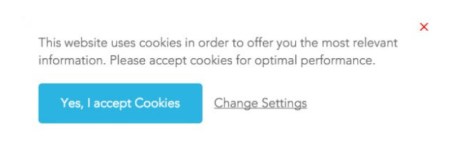What You Know About Website Cookies? What is a Website Cookie?
Most often than not, when you visit a website, an image similar to above will pop up on your screen letting you know that this website uses cookies.
Most of us would just hit the accept button without knowing what cookies actually mean.
These cookie pop-up notifications are sure annoying, but do you know what cookies are and what they do?
Read on to find out!
What is a Website cookie?
Certainly, this kind of cookie is not a snack we grab when we’re hungry. The term cookies here actually means HTTP cookies or browser cookies.
Cookies are created when you visit a website using a browser (Google Chrome, Firefox, Microsoft Edge). It is used to track your movements within the website.
Website Cookies have many functions, including:
1. Track a user’s activities
Keeping track of a user’s browsing activities to serve up targeted information such as an advertisement for products or services.
For example, when you are browsing Shopee for a cooling fan for your laptop, chances are you might see advertisements of other cooling fans on Facebook and Google later.
2. Remember your login details
Cookies have a function like remembering your login details for a specific website.
Thanks to cookies, you can sign out of a website like YouTube, Facebook and Shopee, and reopen it later without having to enter your login details over and over again.
3. Track website visitor count
Cookies enable bloggers and website owners to track exactly how many unique visitors they get to their website.
Each cookie has a unique ID. This is why you can see the number of people who visit your site in Google analytics.
So if a user visits the same website or blog two or three times in a day, the cookie counts this as one unique viewer. This is how website and blog owners collect data about their website traffic.
Initially, cookies were used to identify your computer, but now they have the added function of tracking your activities, a function that makes ‘informed marketing strategy’ possible.
On the other hand, cookies can breach privacy, depending on how the website owner decides to use the information.
That is why you get the little pop-up notification whenever you visit a website that uses cookies because they’re obliged to inform you in their cookies policy of what they use these cookies for.
How do website cookies work?
Scenario One
When you land on an eCommerce website for the first time, the website will put a cookie on your computer’s hard drive with a unique identification code.
The website will then use this ID to keep track of your session on the site.
It keeps track of things such as the items you saved/added to your wish list/shopping cart.
This also applies to the items you clicked on so that the site can suggest similar items or even save a coupon code, which can be used later even after you exit the website and come back again.
Sure website cookies have more functions, but the aforementioned are the most common ones. Note that cookies are site-specific. In other words, they can’t track you on a different website.
Scenario Two
Let’s say you are browsing a blog that has a button to “like” or “share” on Facebook embedded onto it.
This button has to talk to Facebook.com, which means that Facebook can now send their cookies through this website to track your activity, and likely serve up some targeted advertisement for you on your Facebook newsfeed later.
It’s stuff like this that pushes Europe to institute the GDPR, a general data protection regulation that allows users to opt-out of using cookies if they choose to.
This means annoying cookies pop-ups will stick with us until we accept it or close it.
In a Nutshell
Although cookies are often viewed negatively, Not all of them are privacy breaching parasites.
In fact, cookies generally give users a much more enjoyable user experience on the website, including saving us lots of time and headache should we forget our login details.