Ever thought of building your own website? What is stopping you? No knowledge in coding and design? No budget to hire a web developer/designer to work on a beautiful and responsive website?
CAN YOU HANDLE DRAG & DROP? SURE YOU CAN!
Now all your concerns will be solved by Exabytes EBiz Pro, a hosting plan that comes with a Super User-Friendly Website Builder that lets you build your website with the powerful yet super convenient DRAG & DROP FEATURE!
Forget about website coding! If you know how to use a smart phone, you can build your own website!
In this post, we’re going to show you step by step on how to create a simple yet beautiful website. Still don’t think it’s as easy as ABC? Check it out!
#1 Choose your template/theme
There are a total of 108 different designs/styles you can choose for your website!
Changing your template is just a click away. After changing, all content will sync automatically. Now you can rearrange everything by just DRAG & DROP.
#2 Start Creating Pages
First, ask yourself how many pages you want for your website, for example, “Home”, “About Us”, “Contact”, “Portfolio” etc. Other than that, you can create a folder in the website builder to have the main tabs, and also the drop down menu. For examples, when a website visitor hovers his mouse over your main tab “About Us”, they will discover other sub-topics such as “Our Story”, “Our Commitments” etc.
For page elements, you will have versatile widgets to design your page too!
You can also add in some videos.
You may add in some slideshows too and upload the photos you want for your banner slider at once!
#3 Click & Edit
For text content, it’s super convenient for users to change — just click on the content that you wish to change, and type in the words! Done!
#4 Responsive Website
The website you create will be highly responsive – it fits perfectly no matter what devices your visitors use to view your website.
Now you don’t need to build your website again and again just to make sure it fits multiple screens or on different devices. SAVE Work, SAVE Time!
ARE YOU A FIRST TIMER? NO PROBLEM!
Of course, if this is the first time you are using the website builder, we understand that you might be anxious about where to begin. Let’s start from the very basic:
- Choose your favorite theme/template
- Figure out how you want to organize your website, and how many pages you want
- Add widget to your page, and start creating your content
Simply follow the above 3 steps. We are sure you can create a beautiful website too!
HOW DOES EXABYTES WEBSITE BUILDER LOOK LIKE?
- Changing the template of your website by just clicking.
- Creating your website by drag & drop.
- Clicking & Editing your content.
- How does your website look like on other devices?
We hope you learned something useful from this post. If you are interested with our EBiz Pro Website Solution, you may visit WordPress Hosting for more! Ooops, did I ever mention, there is 50% discount available too!
See you next time!












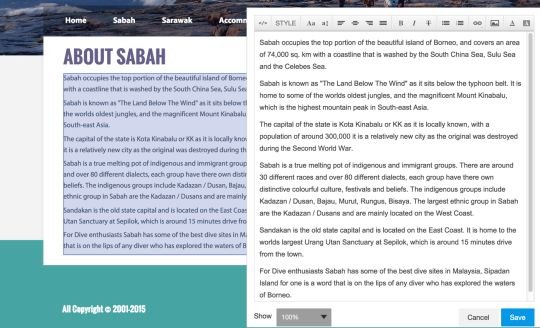











![Kickstarting 2021: Winning Business Strategies in Singapore [Online Webinar]](https://i0.wp.com/www.exabytes.sg/blog/wp-content/uploads/2021/01/1200x628-edd2021-kickstartFB.jpg?resize=100%2C70&ssl=1)





